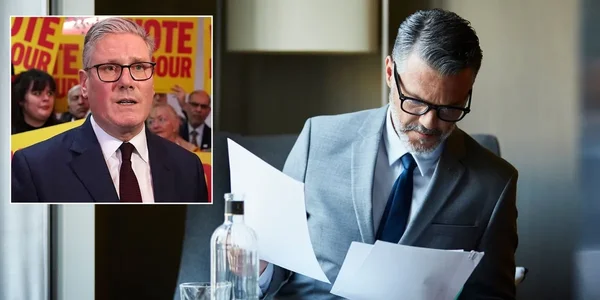A Comprehensive Guide to Paying Your Taxes Online

Paying your taxes online is a convenient and secure method that saves time and reduces the risk of errors. With the advent of digital tax services, self-employed individuals can now handle their tax payments with ease.
The Pie Tax App, along with our expert tax assistants available on the Pie app, provides reminders and guidance to ensure you meet all deadlines. This guide will walk you through the steps of paying your taxes online, highlighting the benefits and tools available to make the process seamless.
Setting Up an HMRC Account
To pay your taxes online, you first need to set up an account with HMRC. Register for online services on the HMRC website and obtain a Government Gateway ID. Ensure your personal and business details are accurate for smooth processing.


Using the Pie Tax App
The Pie Tax App simplifies the tax payment process by offering reminders for due dates and providing expert assistance. This ensures you never miss a deadline and can manage your tax affairs efficiently.

In 2023, 85% of UK taxpayers used online methods to pay their taxes, up from 70% in 2020. This increase demonstrates the growing reliance on digital solutions for tax payments.Recent Tax Payment Statistics

The HMRC reported a 25% increase in online tax payments in the last year, reflecting the convenience and efficiency of digital transactions. The use of tax apps has also seen a 30% rise.Digital Payment Growth

Step-by-Step Guide to Online Tax Payments
To pay your taxes online, start by logging into your HMRC account using your Government Gateway ID. Navigate to the ‘Self Assessment’ section and select ‘Make a Payment’.
Choose your preferred payment method, such as direct debit, debit card, or bank transfer. Follow the on-screen instructions to complete the transaction. Keep a record of your payment confirmation for future reference.
The Pie Tax App can help you manage these steps, offering reminders and expert guidance to ensure accuracy and timeliness.
Benefits of Paying Taxes Online
Paying your taxes online offers numerous benefits, including convenience, speed, and reduced paperwork.
Online payments are processed faster, ensuring your tax obligations are met promptly. Additionally, the digital records provide easy access to your payment history.
Using the Pie Tax App enhances these benefits by providing tailored reminders and expert tax advice. This ensures you stay on top of your tax responsibilities without the stress of manual tracking.

Essential Tips for Paying Your Tax Bill Online

Double-Check Your Information Ensure all your details are accurate before submitting your tax payment online. Mistakes can lead to delays or incorrect payments.

Set Up a Direct Debit Setting up a direct debit can help you avoid missing deadlines. It's a simple way to ensure your tax bill is paid on time.

Keep Confirmation Receipts Always save the confirmation receipt after making an online payment. It’s your proof of payment and can be crucial if any issues arise.

Fun Facts
Did you know that the first online tax payment system in the UK was introduced in 2001? Since then, digital tax payments have revolutionized how we handle our tax affairs.
Paying Taxes Online

Ensure your HMRC account details are up-to-date to avoid any issues during the payment process. Schedule your payments in advance to prevent last-minute rushes. Utilize the Pie Tax App for reminders and expert assistance to manage your tax payments efficiently.

Double-check your payment details before submitting to avoid errors. Ensure you have sufficient funds in your account to cover the tax payment. Avoid waiting until the deadline to make your payment to prevent delays or technical issues.Common Mistakes to Avoid

Keep digital copies of all payment confirmations and receipts for your records. Regularly review your tax obligations to stay informed of upcoming payments. Use the Pie Tax App to track your tax payments and receive personalized advice.Staying Organized
Summary
In summary, paying your taxes online is a convenient and secure method that simplifies the tax payment process. Setting up an HMRC account and using the Pie Tax App ensures you stay organized and on top of your tax obligations.
The benefits of online tax payments include faster processing, reduced paperwork, and easy access to digital records. Stay informed about future advancements in online tax payments and make the most of the tools and support available to you.
By following the steps outlined in this guide and utilizing the Pie Tax App, you can manage your taxes efficiently and avoid common pitfalls.
Frequently Asked Questions
How do I set up an HMRC online account?
Register for online services on the HMRC website and obtain a Government Gateway ID. Follow the instructions to complete the setup.
What payment methods are available for online tax payments?
You can pay your taxes online using direct debit, debit card, or bank transfer through the HMRC website.
How can the Pie Tax App help with online tax payments?
The Pie Tax App offers reminders for due dates, expert assistance, and financial planning tools to manage your tax payments efficiently.
What should I do if I encounter issues during the online payment process?
Contact HMRC customer support for assistance. Ensure your internet connection is stable and your payment details are correct.
Are there any benefits to paying taxes online compared to traditional methods?
Yes, online tax payments are faster, more convenient, and reduce paperwork. They also provide easy access to your payment history.