Understanding Google Business Pages

Are you a UK business owner, puzzled about how to enhance your online presence? Worry not! We've got you covered with a comprehensive guide on setting up a Google Business page
Why You Need a Google Business Page
When you create a Google Business page, it's crucial to understand its components:
Your business profile is crucial as it displays essential information like your business name, address, contact details, and working hours. It ensures your customers get the correct information quickly.Business Profile
Customer reviews and ratings build trust and can significantly influence potential customers' decisions. Encourage satisfied customers to leave positive reviews.Reviews and Ratings
Adding photos of your business, products, or services, and regular posts keep your audience engaged and informed. Visual content can attract more visitors and showcase what makes your business unique.Photos and Posts
How to Set Up Your Google Business Page
Follow these steps to set up your Google Business page seamlessly:
Go to the Google My Business website and sign in with your Google account. If you don’t have a Google account, create one.Sign in to Google My Business
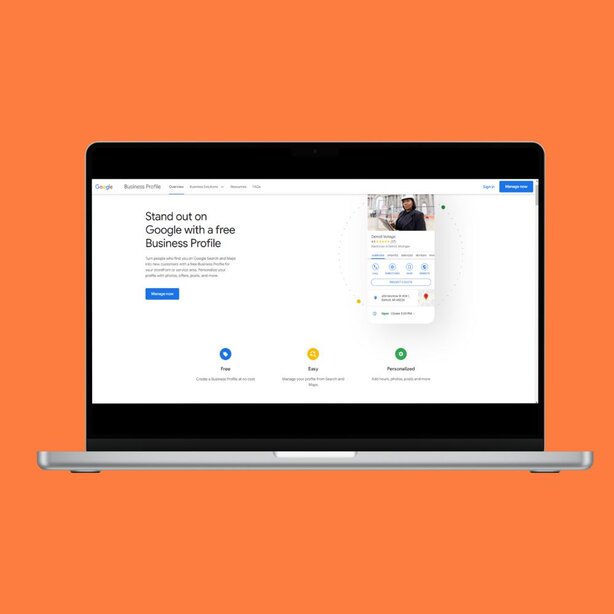
Enter your business name and select the appropriate business type. If your business does not appear, click "Create a business with this name.Enter Your Business Name
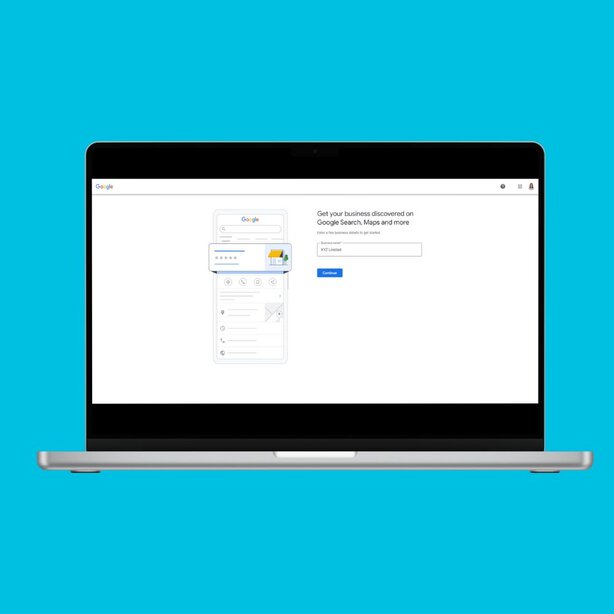
Enter your business address if you have a physical location. If your business provides delivery or home services, you can enter your service areas.Add Your Location

Select the category that best describes your business. This helps Google to show your business in relevant search results.Choose Your Business Category
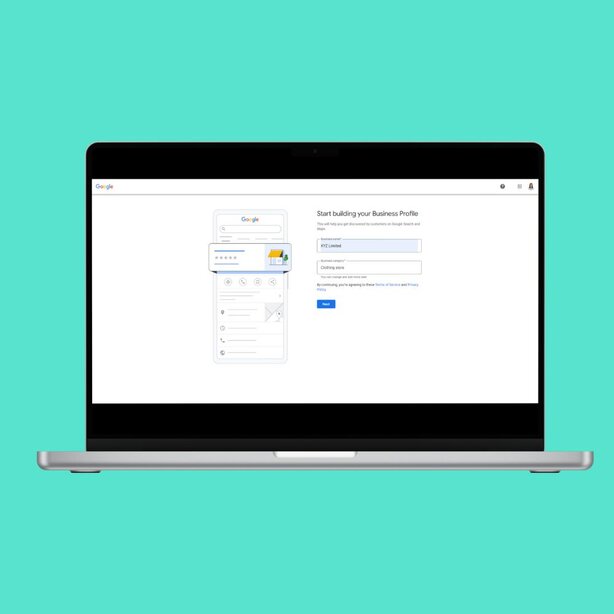
Provide your business phone number and website. This information makes it easy for potential customers to reach you.Add Contact Information
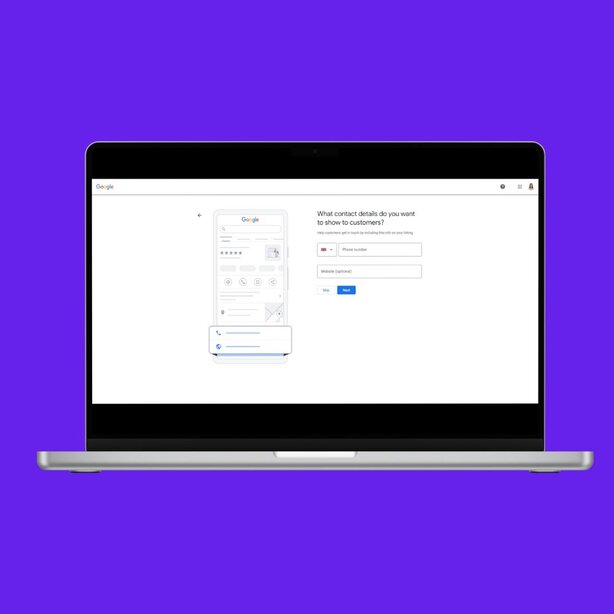
Google will ask you to verify your business. This can be done via phone, email, or mail. Verification ensures that your business information is accurate and gives you full control over your business profile.Verify Your Business
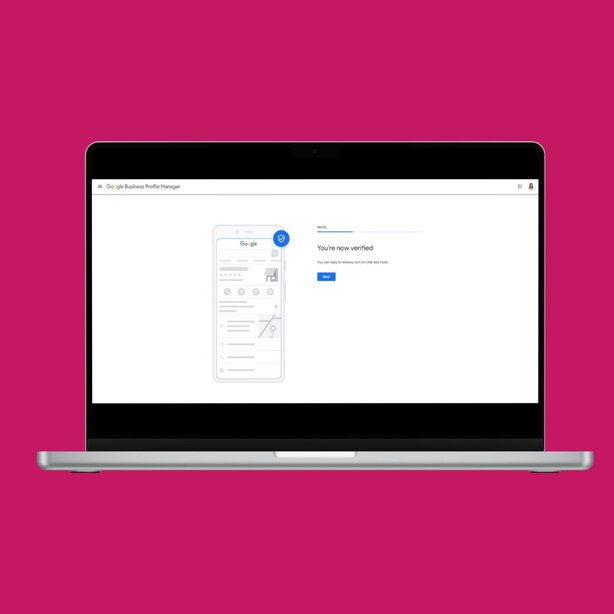
Optimisation Options

Option 1: Add Photos and Videos
Enhance your Google Business Page by adding high-quality photos and videos that showcase your business. Include images of your store, products, or team to create a more engaging experience for potential customers. Visual content can help build trust and make your business stand out in search results, attracting more attention from users.
Option 2: Create Posts and Updates
Regularly post updates on your Google Business Page to inform customers about upcoming events, special offers, or important news. Posts can include text, images, and links, helping you engage with customers and keep them informed. Frequent updates also boost your page’s visibility in search results, increasing the likelihood of attracting new customers.

Additional Considerations

Regularly monitor your page for reviews and updates. Responding to customer reviews and questions shows that you value feedback and are actively engaged with your audience, which can improve trust and reputation.Frequent Monitoring

Optimise your Google Business page by including relevant keywords in your business description and posts. This increases your chances of appearing in local search results, helping potential customers find your business more easily.SEO Optimisation

Ensure all your business information is complete and accurate, including your address, phone number, hours of operation, and website. Providing up-to-date details not only improves your credibility but also helps customers easily access important information, leading to better engagement and more visits.Business Information
Expert Assistance with Pie
Navigating the setup and optimisation of a Google Business page can be complex, but with pie.tax, you have access to expert assistance. Our team can guide you through each step and ensure your online presence is well-established. Take control of your online visibility today with pie.tax.
[Get Started with PIE Tax Today!]

Google Business pages with photos receive 42% more requests for directions from users.

Businesses that update their Google Business profile regularly are 2.7 times more likely to be considered reputable by consumers.
Frequently Asked Questions
How long does it take to verify a Google Business page?
It usually takes a few days to a week to verify your Google Business page, depending on the verification method you choose.
Can I manage multiple locations with one Google Business account?
Yes, you can manage multiple locations from one account by adding each location separately.
Is there a cost to setting up a Google Business page?
No, setting up and managing a Google Business page is free.
How can I improve my Google Business page’s ranking?
Regular updates, adding photos, getting reviews, and responding to customer queries can improve your business page’s ranking.
Can I pay my spouse any amount as salary?
Not quite. The salary must be reasonable and justifiable for the work performed. Paying an excessive salary could invite scrutiny from HMRC.




