So, what is this all about ?
Wondering if Self Assessment Apps could make your tax return easier this year?
Forget the piles of receipts and last-minute panic, these apps are designed to make tax season way smoother.
Whether you’re juggling freelance gigs, rental income, or just want to dodge the usual stress, there’s an app that’s got your back.
Ready to see how easy tax filing can actually be? Let’s get into it!
1. Why Use a Self Assessment Tax Return App?
Using a Self Assessment tax return app is a game-changer for making tax season less of a headache.
Filing digitally brings all the advantages you’d expect: accuracy, speed, and serious convenience.
With an app, you’re not left scrambling through paperwork or hunting down receipts last-minute, everything’s in one place, and you can log expenses, scan receipts, and track income right from your phone.
These apps make it easy to track your income and expenses throughout the year, helping you stay organised and minimising the risk of errors. They’re also designed to simplify the nitty-gritty tax tasks, from expense logging to real-time tax estimates.
Plus, with digital filing, you get helpful reminders, so you’re far less likely to miss important tax deadlines or feel that last-minute rush.
For anyone looking to file their Self Assessment smoothly, especially self-employed people and small businesses, a tax return app saves time and stress, making filing much more manageable!

2. Key Features to Look for in Tax Return Apps
The right assessment software can make filing a Self Assessment tax return feel surprisingly easy.
For many, ease of use is essential, an intuitive design that’s easy to navigate is a big help, especially for sole traders and those managing self employment income.
HMRC integration is another must-have feature. Apps that connect directly to HMRC let clients submit tax returns quickly, minimising errors and making the process stress-free, even if they’re handling property income or capital gains.
Clients also find built-in expense tracking a lifesaver. Connecting bank accounts and tracking spending throughout the year means they don’t have to dig through piles of receipts.
And finally, tax calculation tools are invaluable, calculators for National Insurance, deductions, and the total tax bill give clients a clear picture of what they owe.
3. Top free Self Assessment Tax Return Apps in 2025 (unbiased!)
Filing a Self Assessment tax return doesn’t have to be a headache. With Pie Tax, a free self-assessment app, the process becomes surprisingly easy and efficient. Designed with simplicity in mind, Pie Tax is perfect for sole traders, freelancers, or anyone managing self-employment income.
Why Choose Pie Tax?
Intuitive Design
Pie Tax prioritizes ease of use with its intuitive interface. From navigating deductions to calculating taxes, the app makes every step straightforward, even if you’re dealing with complex income streams like property or capital gains.
Seamless HMRC Integration
Pie Tax connects directly with HMRC, allowing users to submit tax returns in just a few clicks. This feature minimizes errors and ensures your submissions are accurate and compliant, taking the stress out of tax season.
Expense Tracking Made Simple
Say goodbye to receipt clutter. With Pie Tax, users can connect their bank accounts and track expenses throughout the year. This built-in feature simplifies financial management and keeps all records organized for easy access when filing.
Intuitive Design
Pie Tax prioritizes ease of use with its intuitive interface. From navigating deductions to calculating taxes, the app makes every step straightforward, even if you’re dealing with complex income streams like property or capital gains.
Seamless HMRC Integration
Pie Tax connects directly with HMRC, allowing users to submit tax returns in just a few clicks. This feature minimizes errors and ensures your submissions are accurate and compliant, taking the stress out of tax season.
Expense Tracking Made Simple
Say goodbye to receipt clutter. With Pie Tax, users can connect their bank accounts and track expenses throughout the year. This built-in feature simplifies financial management and keeps all records organized for easy access when filing.
Simplify Your Tax Journey
Pie Tax isn’t just a free self-assessment app, it’s your partner in making tax returns hassle-free. Whether you’re a sole trader or managing multiple income sources, Pie Tax ensures you file with confidence and precision. Try it today and experience the ease for yourself!

How to Choose the Right Tax App for Your Needs
The right Self Assessment app can depend a lot on what you’re managing self-employment, rental income, or a small business. Different apps have unique strengths, so it’s worth matching features to your needs.
If you’re dealing with various income types, look for an app that handles income tax entries from multiple sources easily.
Clients managing rental income or self-employment find it helpful when apps have built-in self assessment software that logs expenses throughout the year.
Pricing is another factor. Some apps are free or offer affordable plans, while others have premium options with extras like tax digital tracking.
And make sure it’s HMRC-compliant; direct HMRC integration saves time and reduces errors.
Finding the right app can make tax season a breeze and keep your tax return straightforward!
5. Step-by-Step Guide: Filing with a Self Assessment Tax App
Filing your tax return with a free Self Assessment app is straightforward once you know the steps. Here’s a quick guide based on what we’ve seen works best for clients:
Set Up and Enter Details: Start by entering your income details, including any self-employed or rental income. Most apps make this part easy with clear prompts to guide you through.
Upload Documents: Gather important documents, like receipts, bank statements, and expense records, and upload them. Some apps even let you scan documents directly, saving you time and organising everything in one place.
Review Calculations: Double-check the app’s tax calculations, which will show your estimated tax bill and deductions. This step helps catch any mistakes and ensures everything’s accurate before submission.
Submit to HMRC: Once your details are in, review your return, then submit it to HMRC with just a few clicks. Most apps directly integrate with HMRC, so you won’t have to switch between platforms.
Set Up Reminders & Payments: Save time by setting up reminders for payment deadlines and, if possible, activate direct payments through the app. Notifications help keep you on track and avoid late fees.
With these steps, filing becomes a quick, stress-free task, letting you manage your Self Assessment directly from your phone!
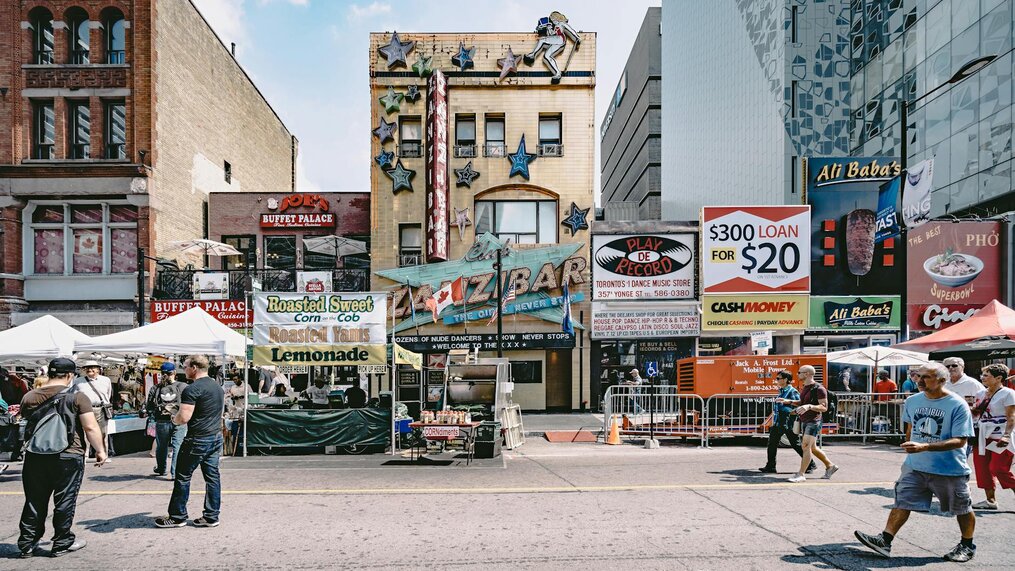
6. Tips for Maximising Efficiency When Using a Tax App
Getting the most out of your Self Assessment tax app means staying organised and keeping things updated.
One tip that clients find helpful is to log expenses and income in real-time, don’t wait until the last minute!
Many apps make this easy with quick options to add expenses as they come up, so you’re not scrambling through receipts later.
Set up reminders and notifications to stay on top of key dates. Deadlines sneak up, so having reminders for important tasks like uploading documents or reviewing calculations helps you stay ahead and avoid stress. Most apps let you set these up within the app for added convenience.
Finally, organise documents like invoices, receipts, and bank statements by uploading them directly to the app or categorising them in folders within your phone or computer.
This way, everything is in one place when it’s time to submit. With these small habits, you’ll save time, reduce hassle, and make tax season much more manageable!
7. Common Mistakes to Avoid When Using Tax Apps
When using a tax app for your Self Assessment returns, a few common pitfalls can trip you up if you’re not careful.
One major issue we see is data entry errors entering the wrong numbers or skipping fields can throw off your entire personal tax return.
Double-check your figures and, if possible, review your assessment form based entries to ensure they match your actual income and expenses.
Another common mistake is forgetting to include all your income sources. Whether it’s self-employed income, freelance work, or additional side gigs, make sure it’s all there. Missing income sources could result in incorrect tax calculations and, potentially, issues with HMRC down the line.
Finally, don’t wait until the last minute to file. Filing early gives you time to correct any mistakes and avoid the last-minute rush that often leads to errors.
Plus, it helps you get a clear view of how much tax you owe, allowing you to budget or set up payments

Final Thoughts
And there you have it! With the right Free Self Assessment tax app and a few easy steps, filing your tax return can be simpler than ever.
By staying organised, tracking expenses as they happen, and avoiding common mistakes, you’ll keep everything running smoothly and save yourself a ton of stress when deadlines roll around.
Remember, filing on time and keeping accurate records not only helps you avoid penalties but could also mean saving money on your tax bill by maximising deductions and credits.
So, get started early, keep your app updated with income and expenses, and rely on those reminders to stay on track.
With these tips and the right app, you’re setting yourself up for a smooth, hassle-free tax season. Here’s to filing with confidence and making Self Assessment as painless as possible!




