Choose the Right Bank Account for Referral Payments
The Pie App's referral programme offers a straightforward way to generate supplementary income, making the choice of a suitable bank account crucial for maximising these benefits. By opting for a bank that facilitates easy and secure transfers of your referral bonuses, you can effectively capitalise on this opportunity to boost your financial resources.
Step-by-Step Guide for Selecting a Bank Account for Referral Payments
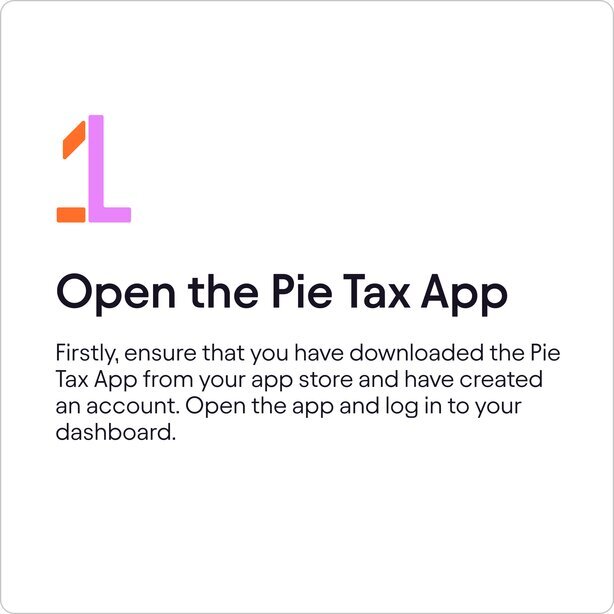
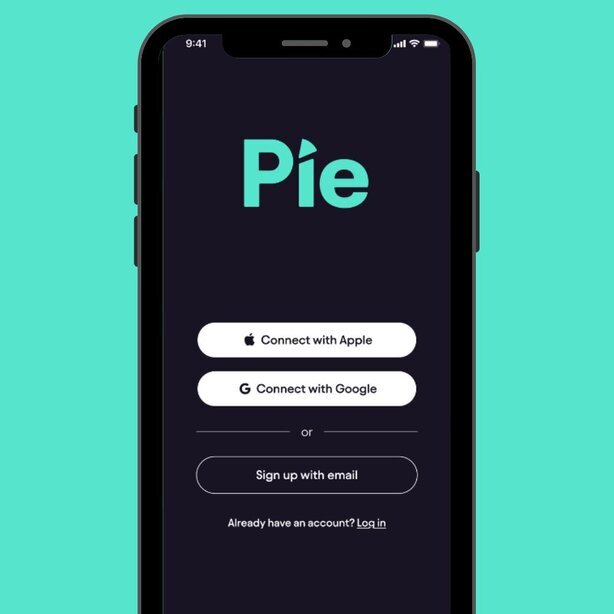


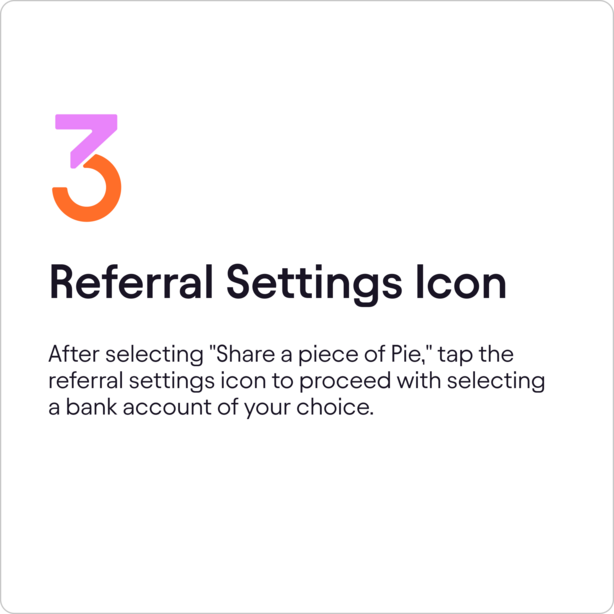

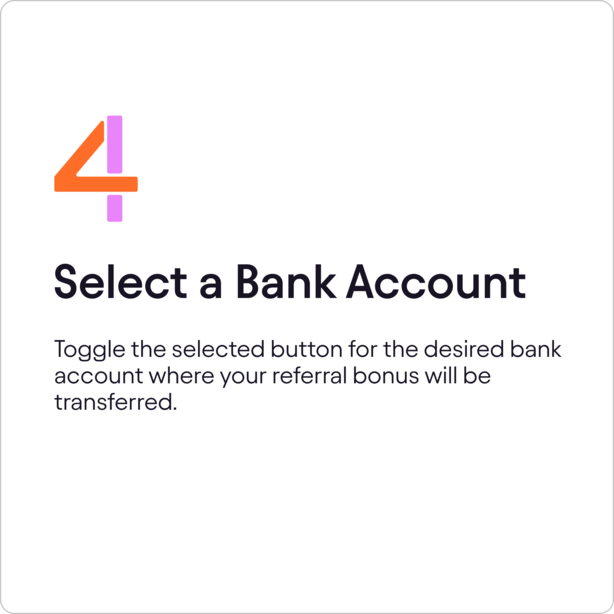

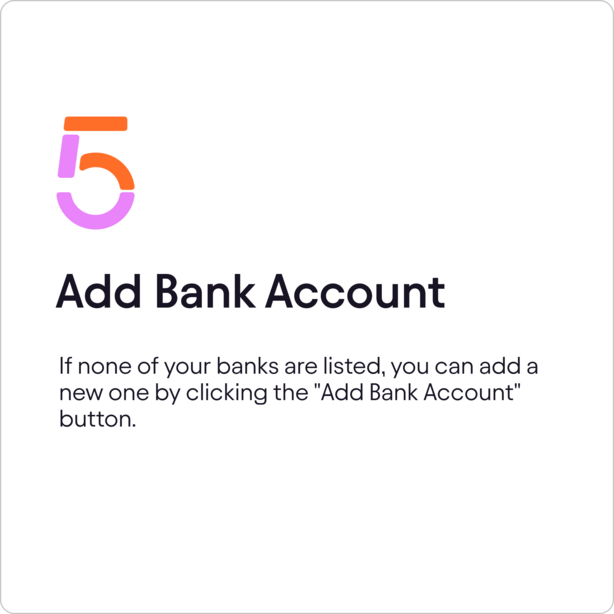

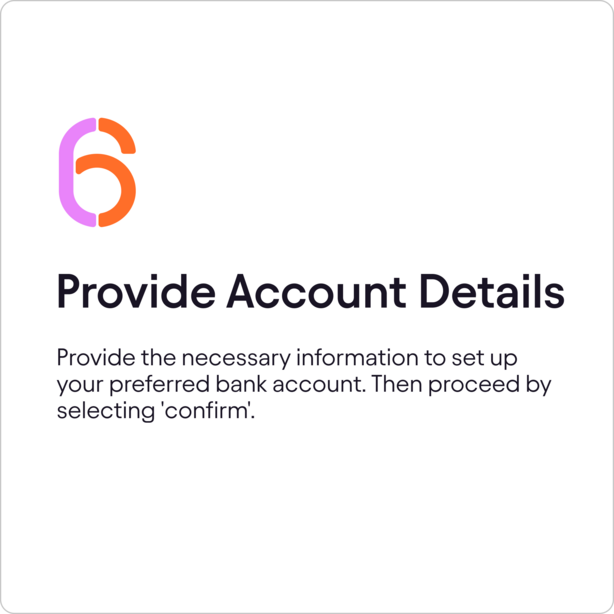
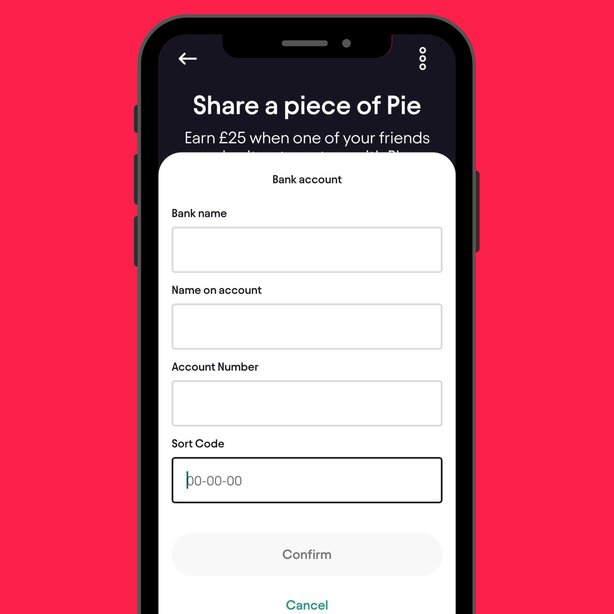


Troubleshooting Common Issues
Sometimes, issues can arise during the process. Here are some common problems and solutions:
Verify entered details for accuracy and ensure chosen bank supports third-party transfers.Verify Credentials
Scroll down on homepage to locate "Spread the word" section to access referrals; ensure app is updatedAccess Referrals
Restart App to view green highlight indicating successful bank account addition.Confirm Bank Addition
Frequently Asked Questions
How do I access the referrals in the Pie Tax App?
To access the referrals, scroll down on your homepage to find the "Spread the word" section. Tap on "Share a piece of Pie" to proceed and start sharing your referrals.
What should I do if my preferred bank account is not listed for transferring referral bonuses?
If your bank is not listed, you can add a new bank account by clicking on the "Add Bank Account" button within the app. Follow the prompts to provide your bank details and confirm the addition.
How can I confirm that my bank account has been successfully added for referral payments?
Once you have added a bank account, it will appear highlighted in green within the app interface. The toggle switch next to the account will also turn green to indicate that it has been selected for transferring referral bonuses.
What should I do if I encounter issues selecting or toggling my bank account for referral transfers?
Ensure that the bank account you are trying to select supports direct deposits and meets the app's requirements. Check your app permissions and internet connection, and restart the app if necessary.
Why is it important to check my bank account details before confirming?
Checking your bank account details ensures that your referral bonuses are transferred securely and accurately. Make sure all information entered, such as bank name and account number, is correct to avoid any transfer delays or issues.




