Understanding Monthly Payments for Tax and NI

Are you a UK taxpayer trying to simplify your HMRC tax and National Insurance (NI) duties? Worry not! We've got you covered with a comprehensive guide on setting up monthly payments for your tax and NI contributions.
Key Components of Monthly Payments for Tax and NI
When you decide to set up monthly payments for your tax and NI, it's crucial to understand the following components:
This is a method by which HMRC allows you to make regular payments towards your estimated annual tax bill. It's essential because it helps to spread out your tax payments evenly over the year, making financial planning easier.Budget Payment Plan
This serves as your online account with HMRC where you can view your tax details, make payments, and keep track of your tax affairs. It’s crucial as it provides a central platform to manage your tax obligations.Personal Tax Account
Arranging a Direct Debit ensures that your payments are made automatically each month, reducing the chances of missing a payment. It’s important for maintaining a consistent payment schedule.Direct Debit Setup
How to Set Up Monthly Payments for Tax and NI
Follow these steps to set up monthly payments for tax and NI seamlessly:
Visit the HMRC website and log in to your personal tax account using your Government Gateway user ID and password. If you don’t have an account, you'll need to register for one.Register or Log in to HMRC Online Services

Once logged in, navigate to the "Payments" section of your account and select the "Set Up a Budget Payment Plan" option.Access the “Budget Payment Plan” Section

Provide an estimate of your annual tax and NI bill. This helps HMRC determine the monthly payment amount.Estimate Your Annual Tax Bill
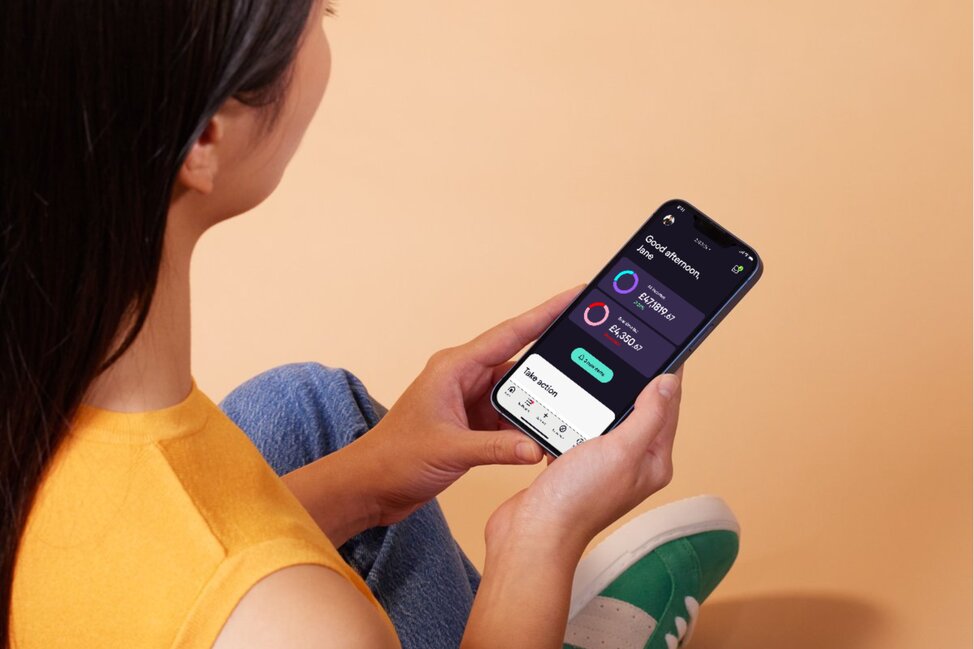
Provide your bank details to set up a Direct Debit. This authorises HMRC to automatically deduct the agreed-upon amount from your bank account each month.Set Up a Direct Debit

Review your payment plan details, confirm your setup, and submit. You'll receive a confirmation from HMRC that your monthly payments have been set up successfully.Confirmation

Payment Options

Option 1: Direct Debit
Setting up a Direct Debit ensures that your payments are automatic and on time. HMRC will deduct your monthly payments directly from your bank account.
Option 2: Manual Payments
If you prefer more control, you can choose to make manual payments each month. This option requires you to log in and make payments manually, ensuring you never miss a payment deadline.

Additional Considerations

Keep in mind the due dates for any additional tax liabilities or self-assessment payments. Setting up monthly payments doesn’t exempt you from these deadlines.Due Dates and Deadlines

Periodically review and update your payment plan as your income or tax obligations change to ensure you're always paying the correct amount.Updating Payment Plans

While spreading tax payments out monthly can ease financial pressure, you must ensure that you have enough cash flow each month to cover these payments.Impact on Cash Flow
Expert Assistance with Pie
Navigating monthly tax and NI payments can be complex, but with Pie.tax, you have access to expert assistance that can guide you through the entire process. Simplify your tax affairs and stay compliant with our reliable software solution. Click here to get started with Pie.tax today!

Over 12 million people in the UK use the self-assessment system to manage their taxes.

Approximately 25% of self-employed individuals in the UK prefer to make monthly tax payments to evenly distribute their financial load.
Frequently Asked Questions
How can I contact the HMRC Time to Pay team?
The contact number for HMRC time to pay is 0300 200 3822. If you’ve missed a VAT payment deadline you can initially call the VAT payment helpline on 0300 200 3831.
Can I change my monthly payment amount after setting it up?
Yes, you can log in to your HMRC account and adjust your monthly payment amounts as needed.
What happens if I miss a monthly payment?
Missing a payment may result in penalties and interest charges from HMRC. It’s important to ensure sufficient funds in your account for Direct Debits.
Can I use this method to pay for previous years' taxes?
No, the Budget Payment Plan should be used for current and future tax obligations. Any outstanding tax from previous years should be paid separately.
Is there a fee for setting up a Direct Debit with HMRC?
No, setting up a Direct Debit with HMRC is free of charge.




