Introduction

When applying for a mortgage as a self-employed individual, proving your income can be more complex compared to salaried employees. One essential document lenders often request is the SA302 form, an official HMRC document summarising your income.
This guide will walk you through the process of obtaining your SA302 form, ensuring your mortgage application goes smoothly. By following the steps outlined, you can access and download your SA302 form from the HMRC website, providing lenders with the necessary proof of income to support your mortgage application and increase your chances of approval.
Understanding the SA302 Form
The SA302 form is a crucial document that provides a summary of your income based on the self-assessment tax returns you've submitted to HMRC (Her Majesty's Revenue and Customs). It essentially serves as proof of your income for various purposes, including when you're applying for a mortgage or loan. Lenders often require this document to verify the income you've declared over the past four tax years, giving them a clear picture of your financial situation and ability to repay the loan. The SA302 form includes details such as total income, taxable profits, and the amount of tax due, providing lenders with a comprehensive overview of your financial history. It's important to ensure that your SA302 form is accurate and up-to-date to avoid any issues during the loan application process.


Importance of SA302 Forms for Mortgage Lenders
Mortgage lenders require an SA302 form primarily to verify the income you've declared to HMRC, ensuring it aligns with what you've stated on your mortgage application. This verification process is crucial for assessing your financial stability over recent years, which is a key factor in determining your eligibility for a mortgage. Additionally, lenders use the SA302 form to comply with regulatory requirements regarding income verification for borrowers. By assessing the risk associated with lending to you, lenders can make informed decisions about your mortgage application. Lastly, requiring the SA302 form helps ensure the accuracy of your income reporting, reducing the risk of discrepancies in your financial information.
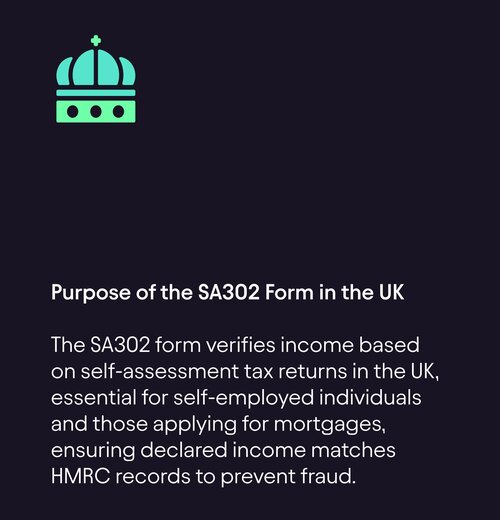
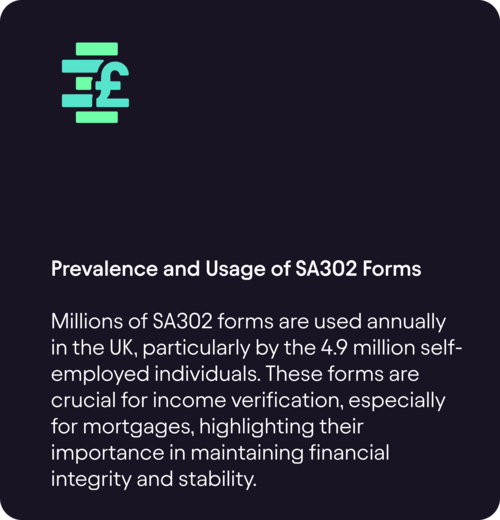

Obtaining Your SA302 Form Online and Through the HMRC App
To obtain your SA302 form, you have several convenient methods available. The most straightforward way is through HMRC's website. Start by logging in to your HMRC online account using your Government Gateway credentials. Once logged in, navigate to the 'Self Assessment' section of the website. Within this section, you will find an option labeled 'More Self Assessment Details'. Click on this option and then select the specific tax year for which you need the SA302 form. After selecting the appropriate tax year, you will be able to download and print the form directly from the website.
You can conveniently obtain your SA302 form through the HMRC app. Download the app from your app store, log in with your Government Gateway credentials, and navigate to the 'Self Assessment' section. Select 'SA302 Tax Calculation', choose the tax year, and download the form directly to your device. This method is ideal for those who prefer mobile access to their tax information.
Other Methods to Obtain Your SA302 Form
Besides using online methods, there are additional ways to acquire your SA302 form. One convenient option is to request your accountant to obtain the form on your behalf. Accountants can easily access your records and retrieve the SA302 form as long as they have your Government Gateway credentials.
Another reliable way is to call HMRC's Self Assessment helpline at 0300 200 3310. When you contact the helpline, you can request that HMRC send the SA302 form to you by post. It's important to make sure that your postal details are up-to-date with HMRC to avoid any delays or issues in receiving the form.
Lastly, there are third-party services available that can obtain your SA302 form for you. These services can be convenient, especially if you are pressed for time or find it difficult to navigate the HMRC systems.

Common Issues and Solutions
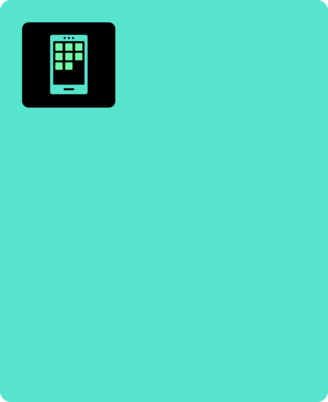
If you've forgotten your login details, use the 'Forgotten User ID or password' link on the HMRC login page and follow the instructions to recover your credentials.

If you encounter system errors, try accessing the form again at a different time. Additionally, clearing your browser cache or using a different browser may resolve the issue.

To maintain compliance with tax regulations, promptly correct any incorrect information in your tax records by contacting HMRC. Ensure your tax returns are accurate and up-to-date to avoid penalties and ensure correct tax payment.
Using the SA302 Form in Your Mortgage Application
Having obtained your SA302 form, you can now use it in your mortgage application process. One crucial step is to provide copies of your SA302 forms for the required tax years to your lenders. Ensure that these copies are legible and complete, as they serve as vital proof of your income.
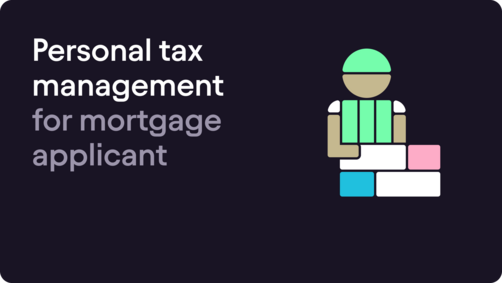
Supplementing with Other Documents
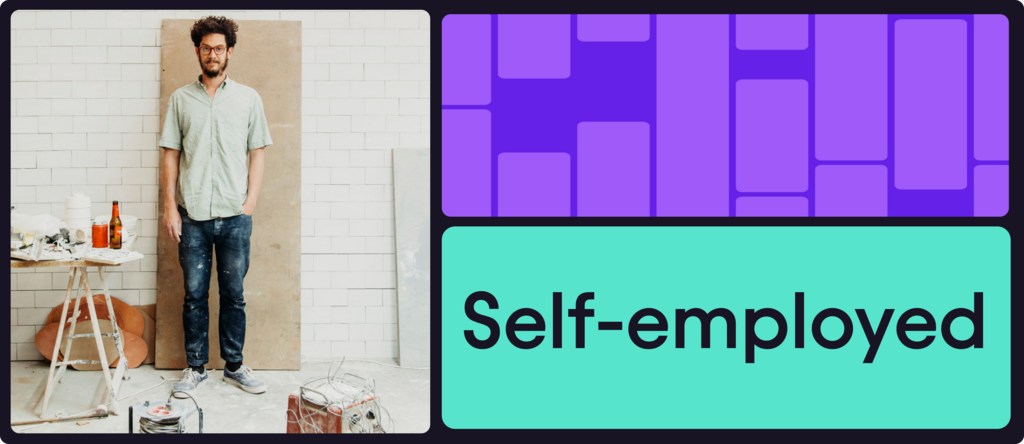
In addition to the SA302 forms for self-employed individuals, be prepared to provide supplementary documents if requested by your lenders. This may include bank statements or business accounts to further support your income claims. If necessary, offer a letter from your accountant to provide additional assurance regarding your financial situation.
When explaining any significant fluctuations in your income, be ready to provide context and supporting evidence to justify these changes. Being thorough and transparent in your documentation can help streamline the mortgage application process and increase your chances of approval.
Summary
Obtaining your SA302 form is a crucial step in the mortgage application process, especially for self-employed individuals. This form serves as proof of your income and is often required by lenders to assess your financial stability. By following the steps outlined above, such as logging in to your HMRC account and selecting the appropriate tax year, you can ensure that you have all the necessary documentation to support your mortgage application.
For a more streamlined process, consider using the Pie Tax App. This app offers a user-friendly interface that simplifies the process of obtaining your SA302 form and other tax-related documents. Additionally, the app provides access to expert tax assistants who can offer guidance and support throughout the application process. Consulting with these experts can help ensure that you provide all the necessary information and documentation required by lenders, increasing your chances of a successful mortgage application.
3.5



