Understanding the Universal Credit Notification Process

Universal Credit is a lifeline for many individuals and families across the UK. It's designed to help those who are unemployed or on a low income by providing financial aid. If you find yourself out of work, it's critical to notify Universal Credit promptly to ensure you receive the necessary support without interruptions. This article will guide you through the process step-by-step, ensuring that you remain compliant and secure your benefits.
Notifying Universal Credit about your unemployment is essential for a variety of reasons. Firstly, it ensures that your financial support accurately reflects your current situation. Moreover, timely updates can prevent overpayments, underpayments, and potential complications down the line. Read on to find out exactly how you can notify Universal Credit about your employment status change.
Navigating the Universal Credit system can be daunting, but understanding the steps involved can make it less stressful. From accessing your Universal Credit account to submitting the necessary documentation, we've got you covered. Follow our comprehensive guide to make this transition as smooth as possible.
Logging Into Your Universal Credit Account
To notify Universal Credit about a change in your circumstances, the first step is to log into your online Universal Credit account. Make sure you have your login details handy.


Updating Your Employment Status
Once logged in, from the home page, navigate to the section for updating your employment status (this option will be listed under "report a change") . Make sure to fill in all the required fields accurately.

As of 2023, the UK unemployment rate was 4.2%, highlighting the importance of knowing how to navigate the Universal Credit system. With economic uncertainties and job market fluctuations, understanding the intricacies of Universal Credit can provide financial stability.Unemployment Rates

There were over 5.8 million Universal Credit claimants as of January 2023, stressing the system's significance to many families. This high number illustrates the vital role Universal Credit plays in providing financial support to those in need.Universal Credit Applicants

Submitting Required Documentation
Notifying Universal Credit about your change in circumstance involves submitting various forms of documentation. The exact documents required may vary depending on your specific situation but generally include recent payslips, termination letters, or any other proof of unemployment. These documents help the Department for Work and Pensions (DWP) verify your new employment status.
After gathering your documents, upload them directly to your Universal Credit account. The system usually guides you through the process, but if you face any difficulties, don't hesitate to contact their support. The faster you submit your documentation, the quicker your Universal Credit claim can be adjusted.
Confirming Receipt and Follow-Up
After you have submitted your documentation, make sure to check your Universal Credit account regularly for updates. The DWP often sends notifications confirming the receipt and review of your submitted information. Keep an eye on your account to ensure everything is processed smoothly.
If you do not receive confirmation within a few days, it would be prudent to contact Universal Credit support to ensure there are no issues. Follow-up actions may be required to complete your notification process. Prompt attention to these can prevent delays in receiving your benefits.

Tips for Notifying Universal Credit About Changes to Your Employment Status

Log into your Universal Credit account and update your online journal as soon as possible. Accurate and timely updates help prevent overpayments or underpayments.Update Your Online Journal Promptly

When reporting changes, include all relevant details such as new employment status, income changes, and any expected variations. This ensures your Universal Credit payments are adjusted correctly.Provide Detailed Information

Maintain a record of all communications with the Department for Work and Pensions (DWP), including dates and details of updates. This can be useful in resolving any discrepancies.Keep Records of Communications

Fun Fact: Universal Credit Origins
Universal Credit was introduced in 2013 to simplify the benefits system by merging multiple benefits Including Income Support, Income-based Jobseeker’s Allowance (JSA), Income-related Employment and, Support Allowance (ESA), Housing Benefit, Child Tax Credit and Working Tax Credit, into one single payment.
Expert Advice for Managing Change of Circumstance Notifications
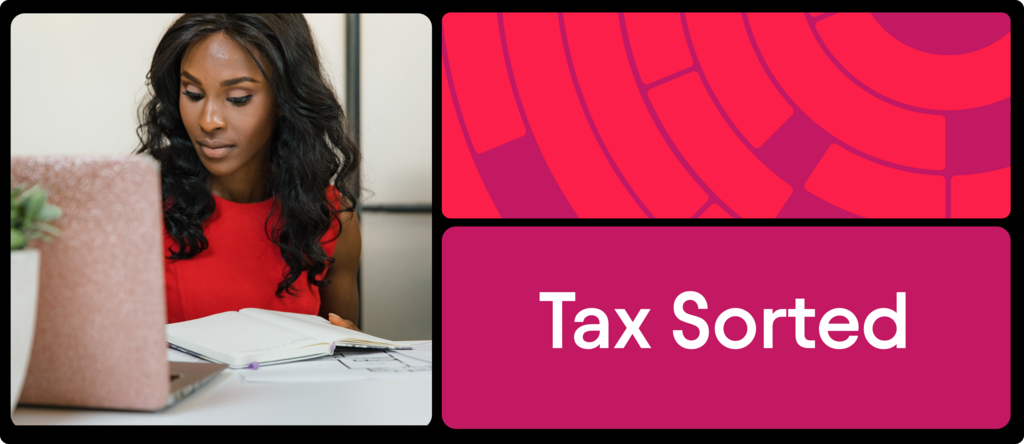
When notifying Universal Credit about a change in your employment status, it's essential to be meticulous and prompt. The first thing to do is log into your Universal Credit account immediately after your employment status changes. This ensures that you start the notification process without delay.
Next, gather all the necessary documentation, such as payslips or termination letters, to substantiate your claim. Upload these documents promptly to prevent any delay in your benefits adjustment. Remember to regularly check your Universal Credit account for updates or follow-ups needed from you.

Keep a folder—digital or physical—with all your Universal Credit-related documents. This will help you quickly find any information you may need to submit or review later. Include documents such as award letters, correspondence with the Department for Work and Pensions (DWP), bank statements, and any receipts for expenses you’ve reported. Organising these documents systematically will ensure you can easily track your claims and address any discrepancies promptly.Stay Organised
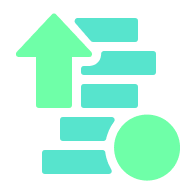
Always update your Universal Credit account as soon as there's any change in your employment status to avoid overpayments or underpayments. Prompt updates keep your benefits accurate. Changes in employment status include starting a new job, losing a job, or changes in working hours. Notifying Universal Credit about these changes ensures that your benefit calculations reflect your current circumstances, preventing financial discrepancies.Prompt Updates
Summary
Ensuring that Universal Credit is aware of your unemployment status is crucial for receiving the right financial support. Logging into your account, submitting necessary documentation, and prompt follow-ups can help make this process easier.
Staying organised and updating your records immediately can prevent potential complications. The Pie Tax App and expert assistants on the Pie app can also help you navigate these financial waters smoothly, ensuring you remain compliant and secure your benefits without undue stress.
Frequently Asked Questions
What documents do I need to notify Universal Credit about unemployment?
You will typically need recent payslips, a termination letter, or any other proof of unemployment. Upload these documents directly to your Universal Credit account.
How long does it take for Universal Credit to update my claim?
It usually takes a few days for Universal Credit to process your updated employment status. Check your account regularly for any notifications or follow-up actions.
What happens if I don't notify Universal Credit about a change in my employment?
Failing to notify Universal Credit about a change in employment status can result in overpayments or underpayments, which may lead to complications down the line.
Do I need to notify Universal Credit if I go on holiday
Yes, you need to notify Universal Credit if you go on holiday. Informing the Department for Work and Pensions (DWP) about your holiday plans is crucial, especially if you will be away for more than a month. Failing to report this could result in your claim being affected, potentially leading to a suspension or reduction in your benefits. You must remain in the UK for at least one day in each Universal Credit assessment period to maintain your claim.
How will my Universal Credit be affected if I go abroad for work related training?
If you go abroad for work-related training, you must inform Universal Credit to ensure your claim is not negatively impacted. Notify the Department for Work and Pensions (DWP) via your Universal Credit online journal or by contacting your work coach.
Your Universal Credit may still be paid if you are temporarily out of the UK for up to one month, provided that your absence is related to training for your current job. You must continue to meet your work-related responsibilities while abroad, such as participating in job searches and work preparation activities if required.




