Understanding the UTR Number Process
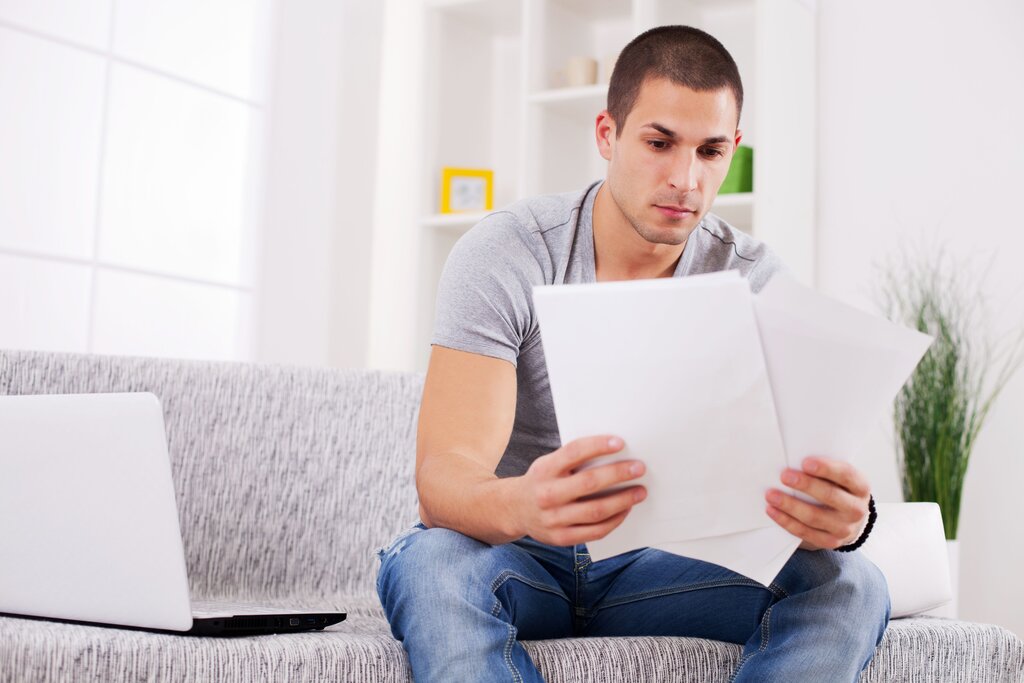
Obtaining a Unique Taxpayer Reference (UTR) number is essential for anyone who needs to file a self-assessment tax return in the UK. This number, issued by HM Revenue and Customs (HMRC), is a unique identifier for your tax records. Whether you're self-employed, a landlord, or have other income sources that require self-assessment, securing your UTR number is the first step. In this guide, we'll walk you through the process of applying for a UTR number, ensuring you have all the necessary information to simplify your tax filing with the Pie Tax App and the expert tax assistants available on the Pie app.
Importance of UTR
The UTR number is crucial for tax self-assessment, as it ensures that your tax records are correctly identified and processed by HMRC. Without a UTR number, HMRC cannot accurately track your tax obligations, which can lead to delays in tax processing and potential penalties for non-compliance. This unique identifier is essential for all individuals and businesses required to file self-assessment tax returns, as it links all your tax-related activities to your specific tax account. Ensuring you have a UTR number simplifies the process of submitting tax returns, making payments, and managing any correspondence with HMRC regarding your tax affairs.


Who Needs a UTR
Individuals who are self-employed, receive rental income, or have other sources of untaxed income must obtain a UTR number for their tax filings. This unique taxpayer reference number is issued by HMRC and is necessary for anyone who needs to complete a self-assessment tax return. Having a UTR number allows HMRC to track all your tax-related activities accurately and ensures that your tax returns are processed efficiently. Without a UTR number, you cannot properly file your self-assessment tax return, which could result in significant delays and potential penalties

In 2023, over 500,000 new UTR numbers were issued, highlighting the growing number of self-employed individuals and landlords.Application Statistics

Studies show that using a UTR number reduces tax filing errors by 30%, ensuring accurate tax returns and preventing unnecessary penalties.Filing Accuracy

Step-by-Step UTR Application
To apply for a UTR number, first, register as self-employed or with untaxed income on the HMRC website. You'll need your personal details, National Insurance number, and business information. After registration, HMRC will send your UTR number by post within ten days. If you prefer online registration, use the Government Gateway portal, which offers a more streamlined process.
The PIE Tax App can assist in this process, guiding you through the necessary steps and ensuring that you provide all required information accurately. Additionally, the expert tax assistants available on the Pie app can help answer any questions you might have during your application.
Using Your UTR
Once you receive your UTR number, you'll use it for all tax-related correspondence with HMRC. It's essential to keep this number secure and accessible. Whenever you file a self-assessment tax return, make payments, or communicate with HMRC, your UTR number will be required. The PIE Tax App makes it easy to store and retrieve your UTR number whenever needed, simplifying your tax management process.

Tips for Getting Your UTR Number

Register with HMRC Online Visit the HMRC website and register for self-assessment. Ensure you have your National Insurance number and personal details ready for a smooth process.

Keep Your Details Accurate Double-check your personal information during registration. Accurate details help avoid delays and ensure your UTR number is issued without complications.

Wait for Your UTR by Post After registration, HMRC will send your UTR number by post. This typically takes 7-10 days, so keep an eye on your mailbox.

Fun Facts
Did you know? The UTR number is a 10-digit code that remains with you for life, similar to your National Insurance number.
Managing Your UTR Efficiently

To manage your UTR effectively, always ensure that your personal and business details are up-to-date with HMRC. Any changes in your business structure or personal information should be reported immediately. Regularly check for any HMRC correspondence to stay informed about your tax obligations. Utilize the PIE Tax App to set reminders for tax deadlines and receive expert advice on managing your self-assessment tax returns.

Keeping your UTR secure is vital. Avoid sharing your UTR number unnecessarily, and only provide it to trusted entities such as your accountant or directly to HMRC. Regularly monitor your tax accounts for any unusual activity. The Pie Tax App offers secure storage for your UTR and other sensitive tax information.UTR Security

If you lose your UTR number or suspect it's been compromised, contact HMRC immediately. They can provide you with your UTR number after verifying your identity. It's essential to act quickly to prevent any potential misuse of your tax information.UTR Troubleshooting
Summary
Securing your UTR number is a fundamental step for anyone required to file a self-assessment tax return. With the Pie Tax App and the expert tax assistants available on the Pie app, this process becomes straightforward and hassle-free. From application to ongoing management, these tools and resources are designed to make your tax obligations simpler and more efficient.
By understanding the importance of your UTR number and how to obtain and manage it effectively, you can ensure compliance with HMRC regulations and avoid any potential issues. Explore the benefits of using the Pie Tax App today and take the stress out of your tax filing process.
Frequently Asked Questions
What is a UTR number?
A UTR number is a Unique Taxpayer Reference number issued by HMRC, used to identify individual tax records.
Who needs a UTR number?
Individuals who are self-employed, landlords, or have other untaxed income sources need a UTR number for self-assessment.
How can I apply for a UTR number?
You can apply for a UTR number by registering as self-employed or with untaxed income on the HMRC website or through the Government Gateway portal.
How long does it take to receive my UTR number?
After applying, HMRC typically sends the UTR number by post within ten days.
What should I do if I lose my UTR number?
Contact HMRC immediately to retrieve your UTR number after verifying your identity.




