How to Fill in a Self-Assessment Tax Return: A Comprehensive Guide

Filling in a self-assessment tax return can seem overwhelming, but it doesn’t have to be. At Pie Tax, we aim to simplify tax processes, ensuring that you can file your self-assessment tax return with confidence. This comprehensive guide will help you understand the self-assessment process, who needs to file, and provide step-by-step instructions to complete your self-assessment tax return accurately.
Do I Need to Fill in a Self-Assessment Tax Return?
Not everyone needs to fill in a self-assessment tax return. However, you must file one if any of the following apply
Self-Employment Over £1,000
You must file a self-assessment tax return if your self-employment income exceeded £1,000 before any expenses during the tax year.

Property Rental Income Over £2,500
If your income from renting out property was more than £2,500, you are required to submit a self-assessment tax return.

Untaxed Income Over £2,500
If you earned over £2,500 in untaxed income, you need to file a self-assessment tax return to report this to HMRC.

Savings or Investments Over £10,000
You are required to file a tax return if your income from savings or investments was £10,000 or more before tax.

Capital Gains Tax Liability
You need to complete a self-assessment tax return if you are liable to pay Capital Gains Tax on profits from selling assets.

Company Director Requirement
If you are a company director, excluding non-profit organisations like charities, you must submit a self-assessment tax return.

Child Benefit Over £50,000
You need to file a self-assessment if your income, or your partner’s, was over £50,000 and you’re claiming Child Benefit.

Income from Abroad
If you have income from abroad that needs to be taxed, or you live abroad but earn in the UK, a tax return is required.

Taxable Income Over £100,000
A self-assessment tax return is necessary if your taxable income exceeded £100,000 in the tax year.

Pension Contributions Over £50,270
If you earned over £50,270 in the 2023/24 tax year and make pension contributions, you must file a tax return to claim extra relief.

Trustee of a Trust
You are required to submit a self-assessment tax return if you’re a trustee of a trust or a registered pension scheme.

State Pension Exceeds Allowance
If your State Pension was your only income and exceeded your personal allowance, you must file a self-assessment tax return.

P800 Tax Underpayment
If you received a P800 from HMRC indicating you didn’t pay enough tax last year, you need to file a self-assessment tax return.

How to Register for a Self-Assessment Tax Return
If you’ve never submitted a return before, you’ll first need to register for self-assessment. There are different ways to register if you’re self-employed, not self-employed but need to declare income, or if you’re in a partnership. Ensure you can access your Gateway account before you try to submit your self-assessment. This saves time if, for any reason, you can’t log in.
Go to the HMRC registration page and follow the instructions.Register Online
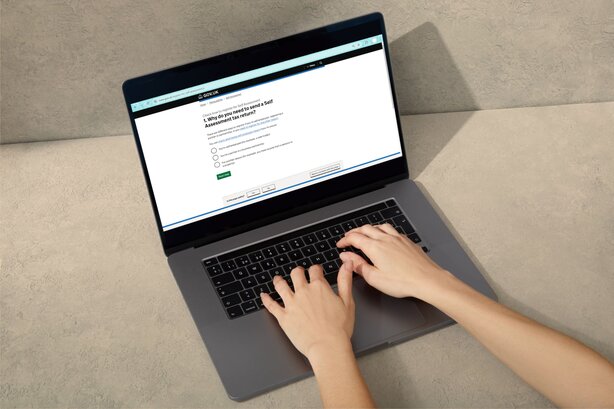
Once registered, you’ll be sent a UTR. Keep this number safe as you’ll need it for all your self-assessment tax returns.Unique Taxpayer Reference (UTR)

Set up a Government Gateway account to submit your return online. Follow the instructions in the letter containing your UTR.Government Gateway Account
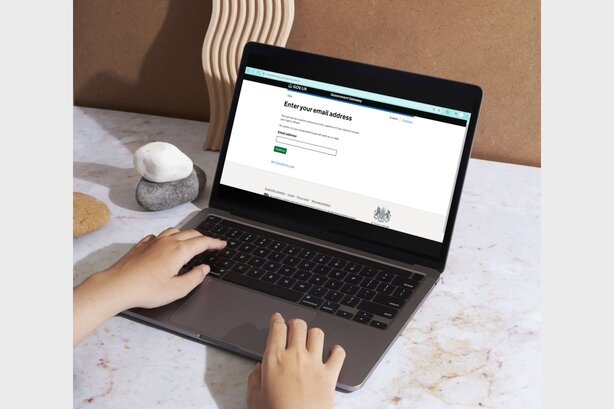
Complete the set-up of your Gateway account using the activation code sent in the post.Activation Code
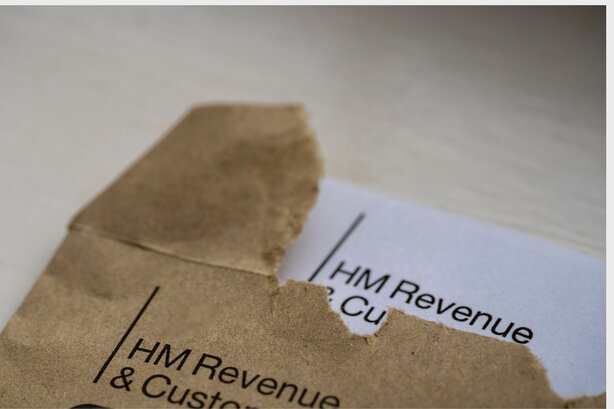
What are the Self-Assessment Deadlines?
You submit tax returns for tax years, not calendar years, and do this in arrears. For example, for the 2023/24 tax year (running from 6 April 2023 to 5 April 2024). Missing these deadlines can result in penalties and interest on late payments, so it's essential to keep track of them.

By 5 October 2024 if you’ve never submitted a return before.Register for Self-Assessment

Submit your paper tax return by 31 October 2024 to avoid penalties.Submit Paper Tax Returns

File online tax return by 31 January 2025 for the 2023/24 tax year.Submit Online Tax Returns

Pay the tax you owe by 31 January 2025 to avoid interest charges.Pay the Tax That You Owe
What Information Will I Need to Fill in a Self-Assessment Tax Return?
UTR
Your ten-digit Unique Taxpayer Reference
NINO
Your National Insurance number
Income Details
Details of your untaxed income from the tax year, including income from self-employment, dividends, and interest.
Expenses
Records of any expenses relating to self-employment.
Tax Relief
Any contributions to charity or pensions that might be eligible for tax relief
Income Proof
P60 or other records showing how much income you received that you’ve already paid tax on.
How to Fill in a Self-Assessment Tax Return
Filling in a self-assessment tax return involves two key sections: the SA100, which covers taxed and untaxed income, pension contributions, and benefits, and supplementary pages for declaring income from self-employment, property, capital gains, or foreign sources.
The supplementary page include forms like SA103 for self-employment income, SA105 for UK property income, SA106 for foreign income, and SA108 for capital gains. Each page is tailored to specific income streams or reliefs, ensuring accurate reporting and tax calculation. It’s important to fill out these supplemental pages thoroughly to avoid underreporting income or missing out on potential tax relief. Always review which supplemental pages apply to your situation before submission.
• Taxed and untaxed income in the form of dividends and interest. • Pension contributions. • Charitable donations. • Benefits, including State Pension, Child Benefit, and Blind Person’s Allowance.SA100
If you have income to declare as a company director, foreign national (or dual resident), from self-employment, property, capital gains, or abroad, you’ll need to fill in a supplementary page. This additional form requires detailed reporting for each income source, ensuring compliance with HMRC regulations.Supplementary Page
How to Fill in the Main Tax Return (SA100)
Before you start filling in the SA100 or the supplementary pages, it’s important to read the help sheets and notes related to the section.
This section is specifically for declaring taxed and untaxed income from: ■ Interest earned from bank and building society accounts. ■ Dividends from shares. Ensure you have all relevant documents showing this income.Income

If you’re retired, enter: ■ The total amount of State Pension you were entitled to receive over the tax year. ■ The gross amount of any State Pension lump sum. ■ The gross amount of any annuities or pension lump sums (other than State Pension). If you’re claiming benefits, enter amount received in: ■ Incapacity benefit and Jobseeker’s Allowance. ■ The grand total of taxable benefits received, including Bereavement Allowance, Carer’s Allowance, and Industrial Death Benefit. Do not include non-taxable benefits such as Attendance Allowance, Personal Independence Payment (PIP), and Pension Credit.Pensions, Annuities, and Benefits

This section is for any other taxable income not related to interest, dividends, or anything on the supplementary pages. Enter any allowable expenses related to this income and any income tax you’ve already paid on it.Other UK Income

Include any payments into a registered pension scheme, annuity contract, or employer’s scheme where deductions were made after tax.Pension Contributions

Enter the grand totals of Gift Aid donations made to charities during the tax year. Include amounts for any shares, securities, land, or buildings gifted to charities.Charitable Donations

Indicate whether you’re claiming Blind Person’s Allowance.Blind Person’s Allowance

Indicate whether you’re currently repaying your Student Loan and include deductions made by your employer.Student Loan Repayments

Complete this section if you’re receiving Child Benefit and your income was over £50,000.High Income Child Benefit Charge

Complete this section if your income for the tax year was less than the Personal Allowance, and you want to transfer some of your Personal Allowance to your spouse.Marriage Allowance

How to Complete the Supplementary Pages of a Self-Assessment Tax Return
Do you have extra income to declare from self-employment, property, or capital gains? If so, you’ll need to fill in a supplementary page. These pages require you to report income from these sources that you haven’t paid tax on and declare any allowable expenses. The pages required include the following

Use the SA103 supplementary page to report your self-employment income, expenses, and profits. This page is essential for anyone earning income through freelance work or a small business.Self-employed (SA103)

The SA105 page is for declaring income from UK property rentals, including furnished and unfurnished properties. Report rental income, allowable expenses, and any associated losses.UK property income (SA105)

The SA108 page is used to declare capital gains from the sale of assets like property, shares, or investments. Report gains, losses, and any applicable reliefs or allowances.Capital Gains (SA108)
Self-Employed (SA103)
The Self-Employed (SA103) form requires you to report all income and expenses related to your self-employment. Declare your total turnover before expenses and choose between simplified or detailed expense reporting. Ensure accurate documentation, as HMRC may request records up to five years after submission.

Income
If you’re earning money through self-employment, enter your turnover under the business income section. This is the grand total of everything you had coming in during the tax year, before expenses are deducted.
If you have multiple sources of self-employed income, enter each amount separately, but state your main employment.
Expenses
There are two ways to declare your expenses if you’re self-employed:
- Simplified Expenses: If your annual turnover is below £85,000, you can enter your total expenses without itemising them.
- Detailed Expenses: If your turnover exceeds £85,000, enter individual amounts for each type of expense.
You don’t need to send in proof of your expenses, such as receipts, when you submit your self-assessment tax return. However, you must keep records for five years after submission in case HMRC requests them
Expenses you can claim include:
- Cost of stock bought for resale.
- Cost of equipment used at work.
- Wages, salaries, and other staff costs.
- Payments to subcontractors.
- Vehicle and travel expenses.
- Work Building costs, rent, power, and insurance.
- Repair maintenance for buildings and vehicles
- Office costs, internet access, phones, and stationery.
- Advertising and business entertainment costs.
- Interest on loans.
- Bank, credit card, and other financial charges.
- Accountancy, legal, and other professional costs.
Paying Your Self-Assessment Tax Bill
After submitting your self-assessment tax return, it's crucial to pay any outstanding tax bill by the deadline. Here's how to manage your payment effectively:

The deadline for paying your self-assessment tax bill is 31 January following the end of the tax year. For example, for the 2023/24 tax year, the payment deadline is 31 January 2025. If you miss this deadline, you may face penalties, interest charges, and additional financial consequences that could complicate your tax situation more.Payment Timeline

Yes, you can pay your tax bill in instalments. HMRC offers a budget payment plan, allowing you to make regular weekly or monthly payments. This plan helps you manage your tax payments more efficiently and avoid a large lump sum payment. For more details, visit the HMRC budget payment plan page.Instalment Tax Bill Payment

This is one of the fastest ways to pay. • CHAPS Same-day payments. • Debit or Corporate Credit Card through HMRC’s payment service. • Bank Transfer • Direct Debit through your HMRC • Cheque: Send a cheque to HMRC.Payment Methods
Frequently Asked Questions
What penalties will I face if I miss the deadline to pay my tax bill?
If you miss the deadline to pay your tax bill, you will be charged penalties. The initial penalty is £100 if your payment is up to three months late. Additional penalties apply if your payment is more than three months late. For a detailed explanation of penalties, visit the HMRC penalties page.
What happens if I miss a tax payment?
Missing a tax payment can result in penalties and legal actions. It's crucial to maintain timely payments, something that can be easily managed through the Pie Tax App.
How can I correct a mistake on my self-assessment tax return after submission?
If you realise you’ve made a mistake after submitting your self-assessment tax return, you can amend it. Corrections must be made within 12 months of the filing deadline. For example, for the 2023/24 tax year, corrections must be made by 31 January 2026. To amend your return, log in to your HMRC account.
How do I manage payment on account for my next tax bill?
Payment on account is an advance payment towards your next tax bill. It consists of two payments, each half of your previous year’s tax bill, due by 31 January and 31 July. This system helps spread the cost of your tax bill over the year. For more details, visit the HMRC payment on account page.
What should I do if I'm struggling to pay my tax bill?
If you’re struggling to pay your tax bill, HMRC offers a Time to Pay service, allowing you to set up an affordable payment plan based on your financial situation. This service can be a lifeline for those experiencing financial difficulties. To apply, contact the HMRC Payment Support Service.




